
|
 |
Function Call Graph
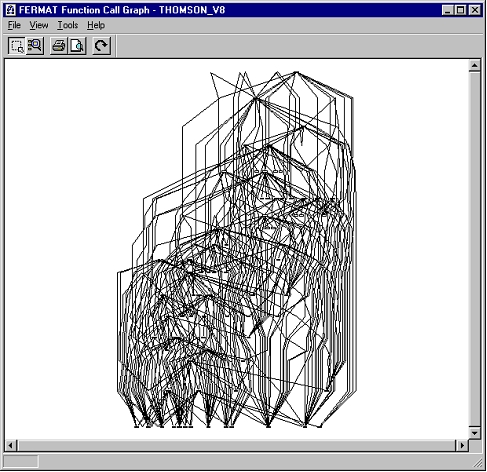
The end user can zoom in and out using the ‘+’ and ‘-‘ keys, or select a specific area using the marquee tool from the menu bar. Double clicking a module name in the Function Catalogue will force the focus of the Function Call Graph onto that module name and highlight the surrounding box. The end user can then use the keys or the Marquee tool to zoom into that area.
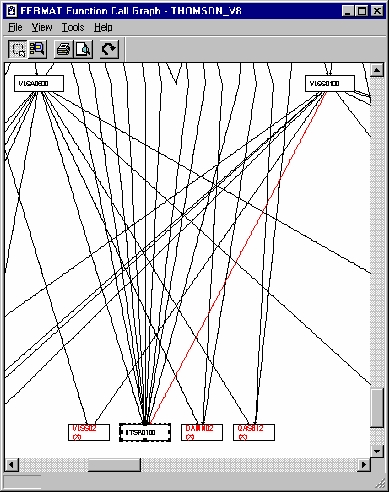
|